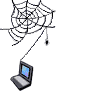This useful website lingtlanguage.com allows teachers to create a lesson that encourages pupils to speak, allowing the teacher a chance to ‘assess’ and monitor each pupil individually, with each pupil working at the level that suits them. I came across the link to the site on Twitter, and had a look around before signing up. One of the best things about it is that although I need an account in order to make, assign, mark or give feedback the pupils do not! All pupils need is a a computer equipped with speakers or a headset plus a microphone (and an internet connection!) and away they go. Pupils access my homepage then click on their class, and then click on the relevant assignment.
One click on the blue bubble produces my voice with a question, and to reply pupils click on the white bubble, wait for the loading animation to stop, and then speak their answer. One more click stops the recording. When pupils have finished answering questions they click submit at the end. Their answers are then accessible once I have logged in to my account and I can listen to each pupil’s response and leave verbal or audio feedback – fabulous.
The tasks are dead easy to make as well – it is all explained clearly on the site, but the gist of it is: click the type of content you want (voice, text, image or video) and it automatically places it at the next part of the page. The only thing I would like to see developed in this section is the ability to move the content around once you have already placed it, otherwise, if you decide to change the order of something, you have to go back and start all over again. With each bit of ‘teacher’ content you would then want to add the ‘pupil’ content – either a prompt for them to speak, or a prompt for them to write.
Most of my pupils seemed to enjoy this task today, although I did encounter one or two problems, most of which actually seem to be with my school’s network. The first involved a quick grovel to IT to unblock the site, which (bless them) they did that very morning. The next issuewas that the playback of my voice took a very long time to appear, although the blue speech bubble did turn a lighter blue when clicked so we could see that the page was ‘thinking’. Unfortunately, my pupils’ voices don’t actually seem to have recorded now that I have checked their submissions, however, I think this is something to do with the microphones at school because when I tested it myself at home it all worked fine.
The final issue with this task was time – mainly due to the fact that it was the first time I used it and, naturally, it took longer than I expected. I used this with my Year 13s as I felt it was appropriate for them to have some more speaking practice on which I could give direct feedback, however, my Year 13 class only has 3 pupils so they had to overcome their initial shyness about talking ‘at’ a computer in front of everyone first of all.
I think from now on, it would be better for this group to do the tasks on their home PC, as they will feel better speaking outloud in a more private environment, and the issues of filtering, uploading, downloading and recording will not be so great. I will give this website another go soon with my Year 12s because there are more of them, and they are fairly comfortable with speaking. Plus, they are group of pupils who haven’t had me for a couple of years, so they are still able to adapt to my quirky expectiations of what I want them to be doing in order to practise their language skills – hopefully I can iron out the issues that I have written about above before I take the Year 12s into the IT room to ‘speak to a computer’.